Login
Login to the EngageBay application using your credentials.
FullContact is a provider of a suite of cloud-based software products for businesses, developers, and brands. Their main focus is Identity Resolution. Their suite of offerings include products like Enrich and Resolve, and nine solutions, including Customer Recognition and Media Amplification.
EngageBay is an all-in-one CRM that provides marketing, sales, and support so that you can easily attract leads and convert them into customers. It offers CRM, helpdesk, live chat software, and marketing automation tools to speed up your business.
With the EngageBay - FullContact integration, create improved profiles for professional contacts and business accounts, allowing users to grow their connections. With the power of additional information, it’s easier to reach out and relate to prospects, leads and customers for marketing and business purposes.
Users looking for information regarding a person’s name, job title, location, social profiles, demographics and other options can simply input any contact’s email address into FullContact, then the Person API method will upload any existing, related information to the record.
The EngageBay - FullContact integration helps you transform partial identities into complete profiles to connect with prospects, capture audience insights, and enhance customer experiences.
Get complete information on records synced and saved in EngageBay CRM
Help your teams deliver outstanding customer service experiences
Gain accurate, related data in one second
Append contact information like: FullName, Gender, Location, Title, Organization, Phones, TwitterID, LinkedInID, FacebookID, Avatar, Website, Bio-Data in Contacts and Leads record
Append business information like: Name, Location, Founded, Employees, TwitterID, LinkedInID, FacebookID, Logo URL, Website, Bio-Data in Accounts record
FullContact is a unified cloud-based address book that syncs contacts across multiple devices and accounts.Fullcontact provides more information about the subscribers Example: Name, Employment information, Education, Location,.etc.
Configuration: To get user data from FullContact, you need to enable the widget. Please follow the steps below to enable the widget.
Login to the EngageBay application using your credentials.
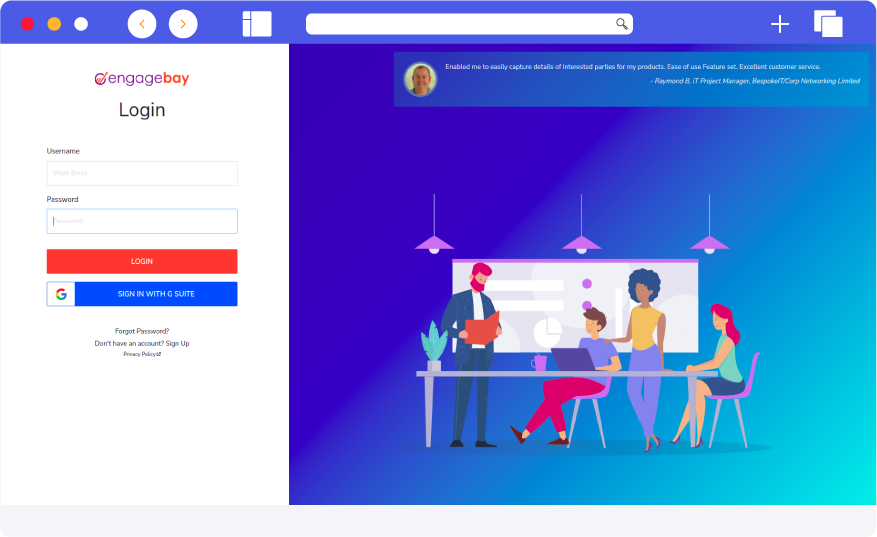
Next, go to the ‘Account Settings’ page as shown in the image below.
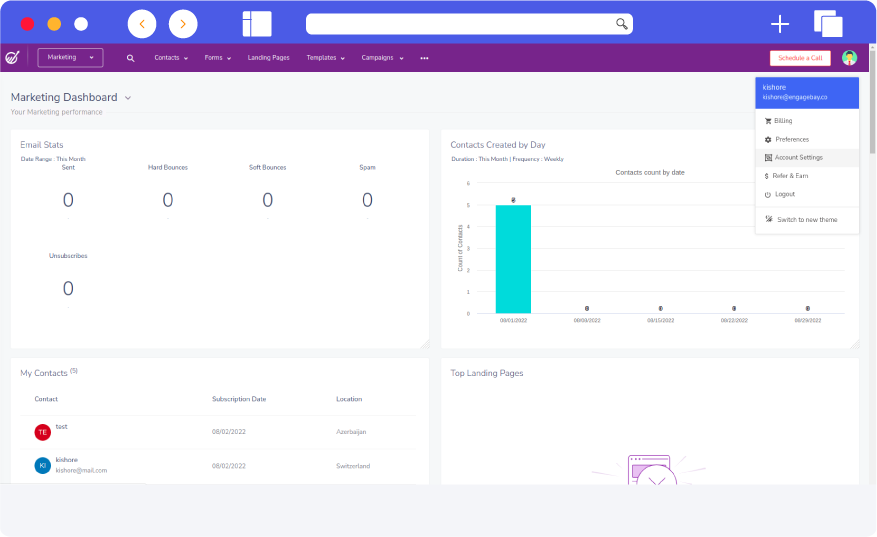
Once you click on account settings, it will open the page below. On this page, go to ‘Integrations’ on the left panel and click on it.
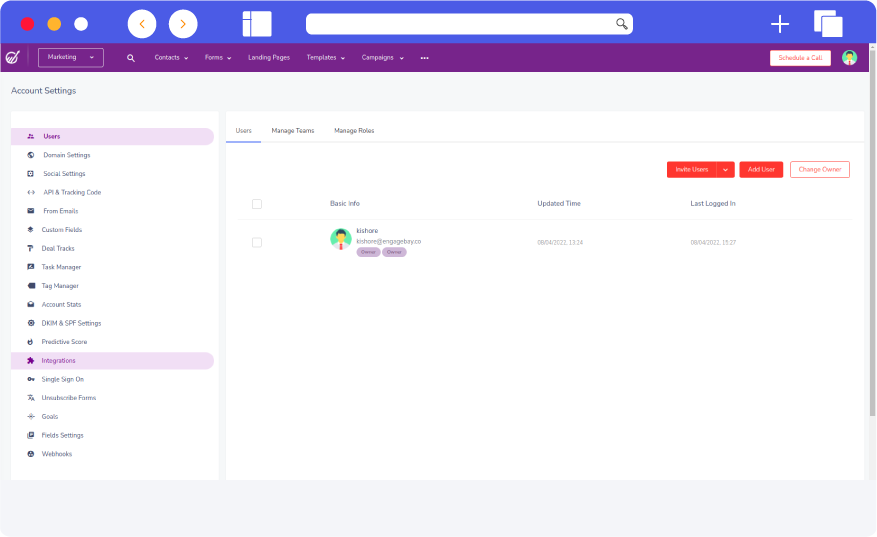
Go to the ‘Other' tab on the right side, it shows a list of widgets. Select the FullContact widget and click on enable.
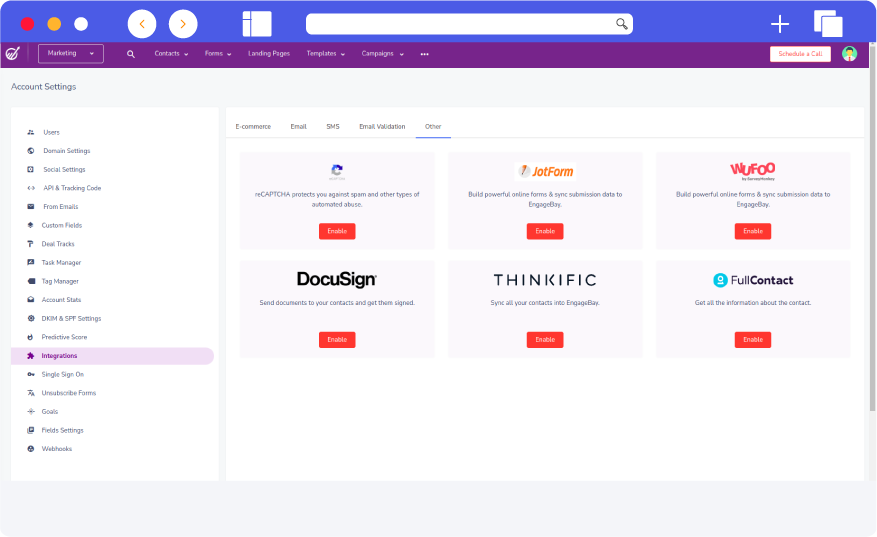
Once done, click on the ‘Enable’ button and it will open up the FullContact settings page and ask for your api key (which you can get from your FullContact account). Enter your api key in the text box and click ‘Save’.
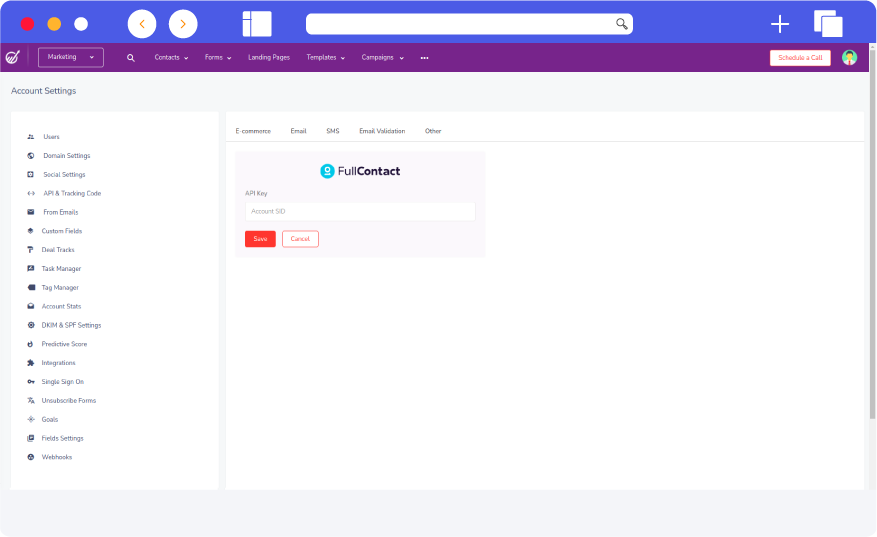
Once it is saved, it will enable the widget and show it as an image. If required, we can update the api key through the settings button.
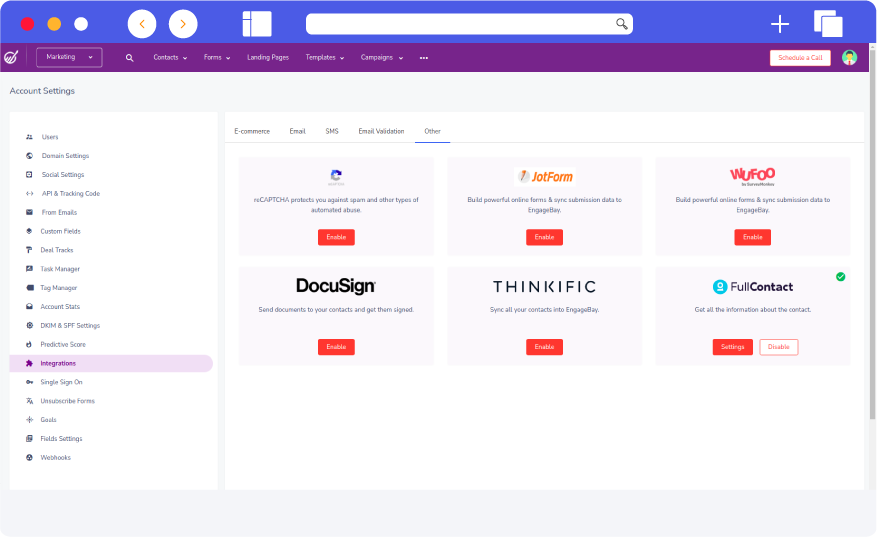
After enabling the widget, go to the ‘Contacts’ page as shown in the image. On the ‘Contacts’ page, click on any contact and it will navigate to the ‘Contact Details’ page.
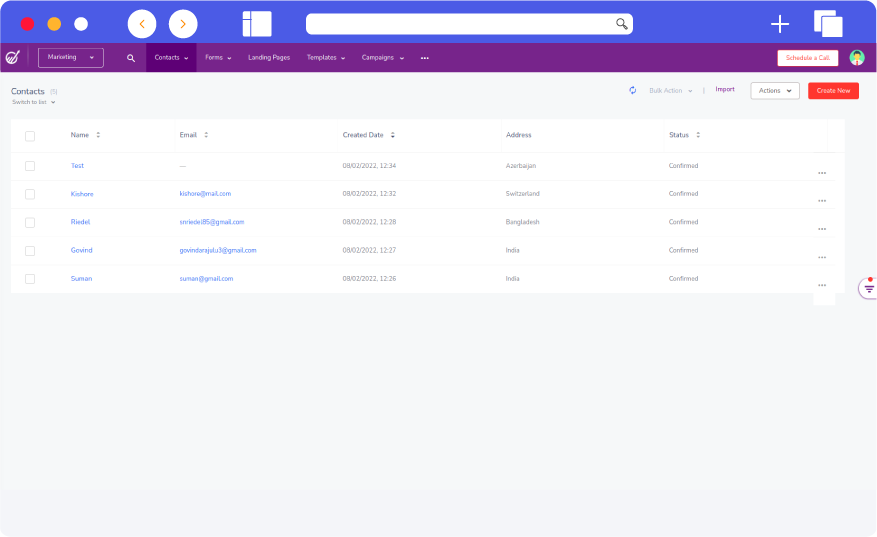
In the contact details page, there is an icon with an i-circle button as shown in the image. Click on that icon to show the FullContact details.
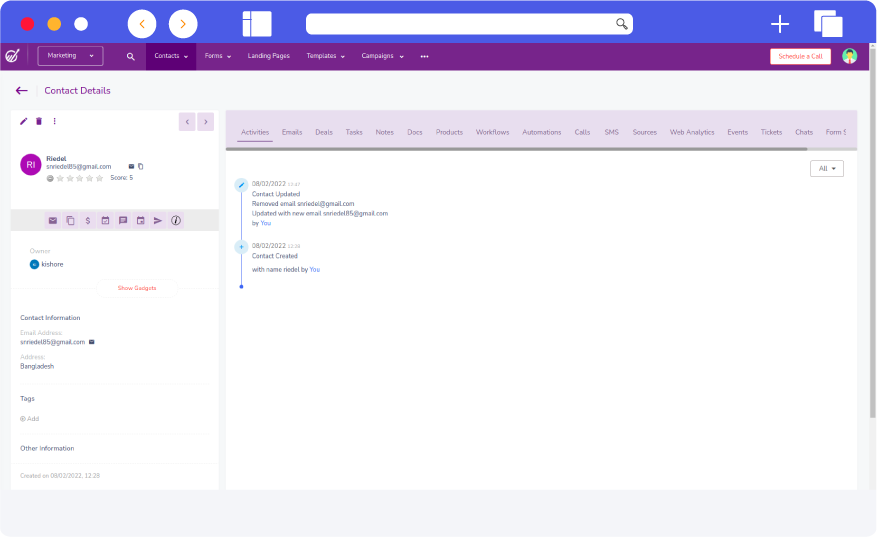
Once you click on the i-icon, it displays the FullContact details related to the contact.
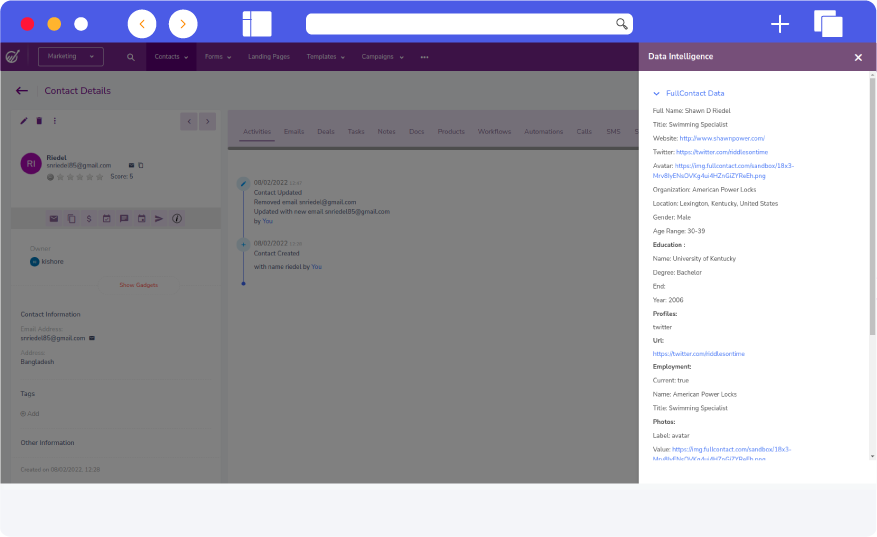
In the FullContact details page, there is a refresh data link at the bottom of the page. If we click on the refresh link, it will get the updated data from the FullContact api and display it.
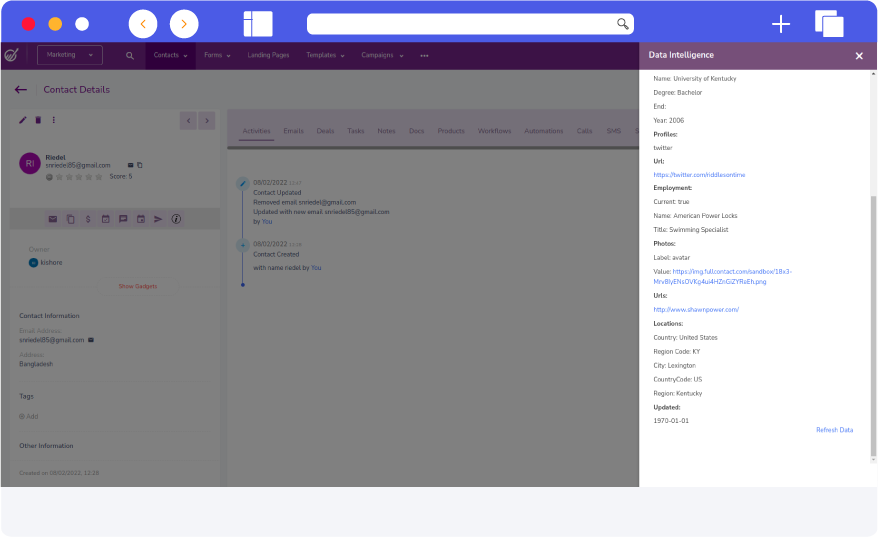
Stay connected to your favorite apps using Reacho integrations













